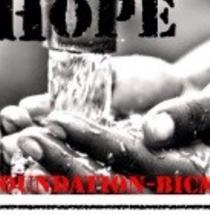King James Pure Bible Search |
||
 |
||
|
Updates and Bug Trackers |
||

|
Join the purebiblesearch-release mailing and notifications list. This mailing list is used to notify users of future versions, ports, and updates. |
|
|
|
Use the Ticket System to enter bug reports and feature requests. |
|
|
Pure Bible Search Web Channel |
||
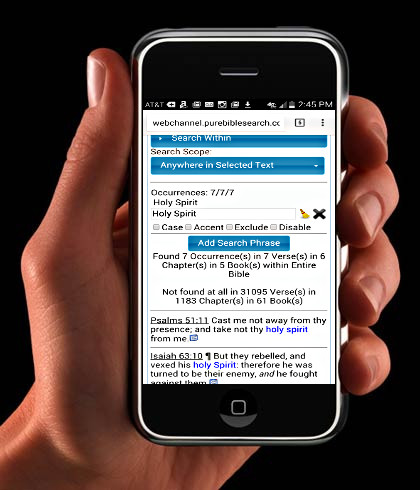
|
Pure Bible Search Web Channel Search the Bible in your Web Browser! Works with mobile! Tested on Android, iPhone/iPad, Windows Phones, even PlayStation 4 Works with FireFox, Safari, Chrome, IE (10+ and mobile) Requires HTML 5 browser with javascript enabled (If you have difficulties, please try installing a different browser) NOTE: This is the ONLINE version only! For the Offline Mobile Device Apps, see the Mobile Devices Section below. |
|
|
Note: This is a Live Internet browsing session and requires an internet data connection. |
||
|
Media Drop |
||
|
|

|
|
|
Run King James Pure Bible Search Online! |
||
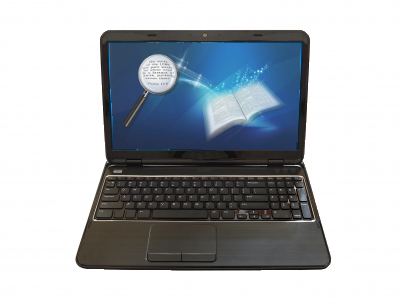
|
Desktop, Laptop, and some Tablet users can also run the full King James Pure Bible Search software online in your Web Browser! Select from the VNC, Emscripten-Qt, and WebAssembly methods for running it. |
|
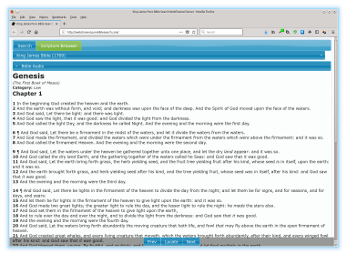
|
King James Pure Bible Search Web Channel Search the King James Bible right from your browser |
|
|
Program Binary Installer Package Downloads |
||
|
|
Windows Release Version 3.0.0... Download... For Windows XP, Windows Vista, Windows 7, Windows 8, Windows 8.1, Windows 10, and Windows 11 Desktops and Laptops, both 32-bit and 64-bit Also runs on Intel-based Windows Tablets, but NOT Windows RT which is ARM-based md5sum: 9c780ca2f925b6b8660260f78d831b72 *KingJamesPureBibleSearch-3.0.exe |
|
|
|
Mac Release Version 3.0.0... Download... Runs on all Intel-based 64-bit Mac OS-X 10.6 and higher (Does not run on old 32-bit nor PPC Macs as Apple has dropped compiler support for PPC. If you need a version to run on an old 32-bit Intel Mac or on OS-X 10.5, visit the SourceForge site linked below and download Version 2.0.0 instead) md5sum: bd3307758329af669d21a4ef468bb9fa *KingJamesPureBibleSearch-3_0_0-1-x86_64.dmg |
|
|
|
Linux Release Version 3.0.0... Self-Exetracting Multi-platform binary download Runs on all Linux Standard Base 4.0+ Compliant Systems Requires "lsb" package to be installed via your system package manager or with a command such as "sudo apt-get install lsb". (SEE BELOW! **) Download for 32-Bit Linux Systems... md5sum: 446b834f3acf163dc62937c3914b1237 *kjvpurebiblesearch-3.0.0-2.i486.run Download for 64-Bit Linux Systems... md5sum: 40158e1e39f3803010976f150c051933 *kjvpurebiblesearch-3.0.0-2.x86_64.run |
|
Note: To install on linux, open a terminal shell in the folder where you downloaded the above file and enter: |
||
** Due to recent changes in Linux regarding LSB, some users are experiencing difficulties getting the LSB prerequisite installed. This is due to Debian dropping support for LSB -- See DebianLSB and LSB - Debian Wiki. This applies to all DEB-based Linux distributions, including Debian, Ubuntu, Mint, Knoppix, Kali, etc. |
||
|
Portable Drive Images |
||

|
Windows Release Version 3.0.0... Portable Drive Zip File For Windows XP, Windows Vista, Windows 7, Windows 8, Windows 8.1, Windows 10, and Windows 11 Desktops and Laptops, both 32-bit and 64-bit computers Also runs on Intel-based Windows Tablets, but NOT Windows RT which is ARM-based md5sum: e070482c57009ca734b8a177cd14174f *KJPBS-v3.0-portable-Windows-32bit.zip |
|

|
Mac Release Version 3.0.0... Portable Drive Zip File Runs on all Intel-based 64-bit Mac OS-X 10.6 and higher md5sum: 7acc281c855260320d6e84584c80f9a8 *KJPBS-v3.0-portable-Mac-64bit.zip |
|

|
Linux 32-bit Release Version 3.0.0... Portable Drive Zip File Runs on all Intel-based 32-bit Linux Standard Base 4.0+ Compliant Systems md5sum: 2863938a171324176cb8b31d32123d8e *KJPBS-v3.0-portable-Linux-32bit.zip |
|
|
Linux 64-bit Release Version 3.0.0... Portable Drive Zip File Runs on all Intel-based 64-bit Linux Standard Base 4.0+ Compliant Systems md5sum: ef3f2f01a72e4c6033b66569db813d5c *KJPBS-v3.0-portable-Linux-64bit.zip |
||
|
To use the Portable Drive version, just extract the contents of the zip file to the desired location, such as a USB flash drive. And launch either the 'run' or 'run-stealth' script. The 'run-stealth' script passes the '-stealth' option to KJPBS which causes it to not write any settings to the system registry. See the users manual for more details. |
||
|
Mobile Devices |
||
|
|
Android Offline JavaScript-based App Installer
These JavaScript-based Mobile Device Offline App installers Visit the above link on your Android device to install The source repository for these can be found at 1 John 4:19. |
|

|
iOS Offline JavaScript-based App Installer
These JavaScript-based Mobile Device Offline App installers Visit the above link on your iOS device to install The source repository for these can be found at 1 John 4:19. |
|
|
CD ISO Images |
||

|
Composite CD ISO Image Version 3.0.0... This link to download the CD ISO Image... CD ISO Image for Windows, Mac, and Linux Includes complete Installers, Raw Portable Drive Images, and Run-from-CD Images for all Opearting Systems md5sum: 1e83d64f688b0c8e8f261130f05d3d93 *KJPBS-3.0.0-composite.iso |
|
|
Users Manual |
||
|
|
Read the Users Manual for Version 3.0 ONLINE! This link to read the Users Manual Online |
|
|
|
Download Users Manual for Version 3.0... Requires PDF viewer (Note: Is already included in the installer packages above!) This link to view/download the manual in PDF format... md5sum: 29f68e01da6f3ef7a6992ef037cf400a *KingJamesPureBibleSearch.pdf |
|
|
Source Code |
||
|
|
Visit the KingJamesPureBibleSearch Project on SourceForge Or Fork me on GitHub This application was written in C++ and uses the Qt cross-platform UI Framework |
|
Change Logs
Changes from Version 2.0 to Version 3.0:
- New Text Rendering/Formatting options (including the very much requested Verse-Per-Line display mode)
- Many new Copy Formatting Options
- Results Drag-and-Drop support
- Search support for Colophons and Superscriptions
- Spanish Bible Database (Reina-Valera Gómez)
- Multi-language User Interface (English, Spanish, French, and German)
- Webster's 1913 Dictionary in addition to Webster's 1828 Dictionary
- Matching Phrase Lists
- Speed/Performance improvements
- Much More!
Changes from Version 1.1 to Version 2.0:
- User Notes Files to support text highlighting, note taking, and passage cross-references
- Much much faster text searching and search results rendering
- Multiple Search Window Support
- Search Within capability to let user select specific parts of the Bible to search
- Search Phrase 'OR' operator and Phrase-Exclusions
- Details Popup Window Push-Pin to tack the Details Window in place
- SoundEx support for the auto-completion list to allow the user to enter a word the way they think it sounds and still find it in the list
- Improved passage entering support for entering a passage reference textually as well as via drop lists
- User Defined Text color controls and Text Brightness adjustment (useful for people with light sensitivity and dry-eye conditions)
- New database format that's about 2/3rds the size of the previous format, but with improved rendering capabilities
- Webster-1828 Dictionary with auto-word locate
- User selectable copy options to control the format of the copied text
- Additions to support foreign language Bible text database files -- note: Foreign language translations will NOT be included in the 2.0 Release due to time constraints. It's planned for the 3.0 Release.
- Memory usage optimizations
- Rewrite of the main graphical elements to split it into subparts in preparation for mobile release
- Additional User Controls and User Settable Options
- Stealth Installation Mode for use within persecuted countries and organizations
Changes from Version 1.0 to Version 1.1:
- Fixed the Ctrl-Plus and Ctrl-Minus shortcut keys for zooming Scripture Browser and Details Popup
- Set the Detail Popup to remember its font size when the user Zooms it with Ctrl-Plus and/or Ctrl-Minus (or Control-MouseWheel) so that it stays set on future popups.
- Changed "Copy as Verses" to work with the current Scripture Browser cursor position when there is no selection.
- Moved the User Database (kjvuser.s3db) to the User's Application Data folder so that it can be updated and maintained consistently on all three platforms. Changed the copy of kjvuser.s3db that ships with KJPBS to only be a template for building the initial User Database in their home folder.
- Complete Native Builds and Installers for Linux and Mac!
- Updated Documentation, porting to LibreOffice and dropped MS Office use
- New graphics and splash screen (Thanks Laura!)
- Shipping DejaVu fonts and using programmatic font loading on all platforms so the look-and-feel is consistent on all three.
- No longer registering shipped fonts with the Window System. They are now loaded programmatically only.
- Added saving of the application window-control font to preserve look-and-feel when relaunching the app.
- Changed the command-line arguments flag from / to - due to our new Linux and Mac platforms.
- Fixed a bug in the Font dialogs that could cause it to hang on some platforms and switched to native font dialogs. Qt seems to still have a bug where the Normal/Book/Regular font style doesn't properly select
- Fixed database memory leak issue with the query object. It was minor since the database is only used at startup.